Are you looking to buy or upgrade your PC? Probably, you may want to smooth your gaming performance or render video without any lagging. Lacking experience is annoying and it happens when your PC gets too hot. You may know that thermal paste in coolers diminishes the temperature. So, before you upgrade or purchase a CPU cooler, you may think, “Do CPU coolers come with thermal paste?”
Usually, CPU coolers come with pre-applied thermal paste. There is a label on the box, which notes whether the thermal paste is pre-applied or not. It would be best if you bought a CPU cooler with the thermal paste. If you are a professional user and have experience in building a PC, then you can apply thermal paste. If you don’t know about it, then in this guideline we’ll teach you how to apply thermal paste safely.
Why is thermal paste necessary?
If you are a gamer or professional video editor, then you know how much heat your PC produces. Too much heat can cause a blast or explode. An YouTuber shares his experience about his PC exploding due to producing too much heat.

The CPU is the primary source of heat, which needs to be cooled properly. Because the faster the CPU works, the more heat it produces. If your CPU is not cooled correctly, then its performance will be affected.
So,Can thermal paste reduce the amount of heat?
Yes, the thermal paste helps to draw heat from the CPU and spread it evenly over the heatsink. It also fills up any gaps so that heat can flow smoothly. That’s why thermal paste is necessary to keep your PC cool.
Do CPU coolers have thermal paste?
You already know how important the thermal paste is for cooling down your CPU. If you want to upgrade or purchase a CPU cooler, then you should check whether it comes with the thermal paste or not. Generally, CPU coolers come with pre-applied thermal paste.
Here’s a problem!
Depending on the manufacturer, you may be supplied with a thermal paste to apply before installing the heatsink into your computer. It is a real problem, if you don’t know how to apply it.
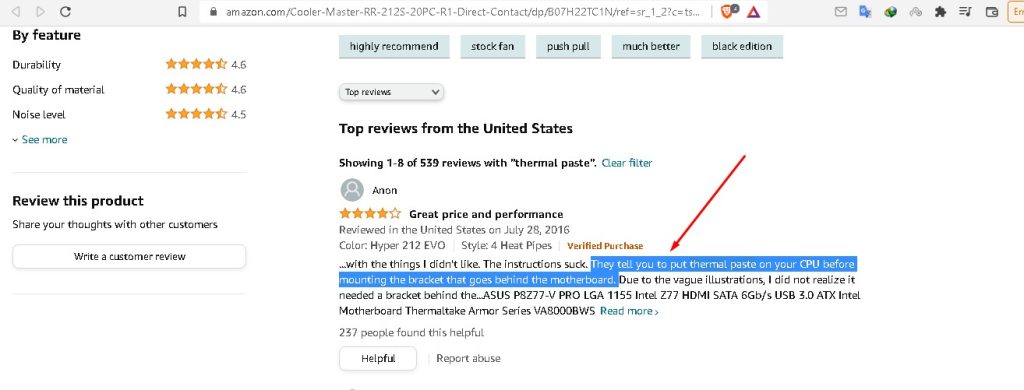
On the other hand, some manufacturers provide you pre pre-applied thermal paste cooler. Most of the time they don’t mention it on the box. So, you should check the product description carefully before purchasing a CPU cooler.
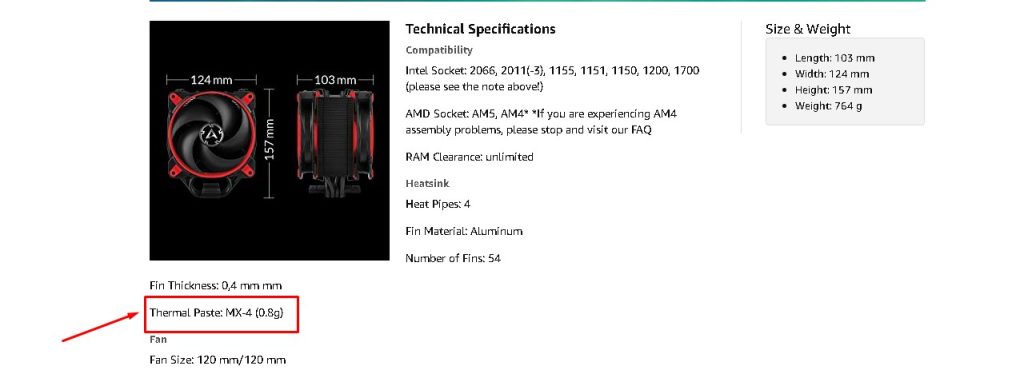
Can you use a CPU cooler without thermal paste?
You can use a CPU cooler without thermal paste, but it will not be as effective. The thermal paste helps to fill any gaps between the cooler and the CPU. It also helps to conduct heat away from the CPU. Without it, your CPU will likely overheat.
Is there any chance of an explosion happening? If you are a gamer, you might be familiar with the phrase “Over heat”. It is a situation where the temperature of any particular hardware device goes beyond the safe limit. It might result in permanent damage to the device. Sometimes, it causes explosions or blasts too.
We don’t recommend you to use your CPU without a thermal paste. But if you are determined to do so, then bear the following things in mind.
Can I use toothpaste as a thermal paste?
After buying the CPU cooler, you saw that there is no sign of applying thermal paste. At this time, you ask yourself “Can I use toothpaste as a thermal paste?”.
Well, the answer is no. Although toothpaste may have some thermal conductivity, it is not enough. In addition, toothpaste is not made to be an insulator like thermal paste is. But, it is not enough to cool down your CPU.
To avoid damaging your CPU, it is best to buy thermal paste. You can get a quality thermal paste from $7 to $15 on amazon.
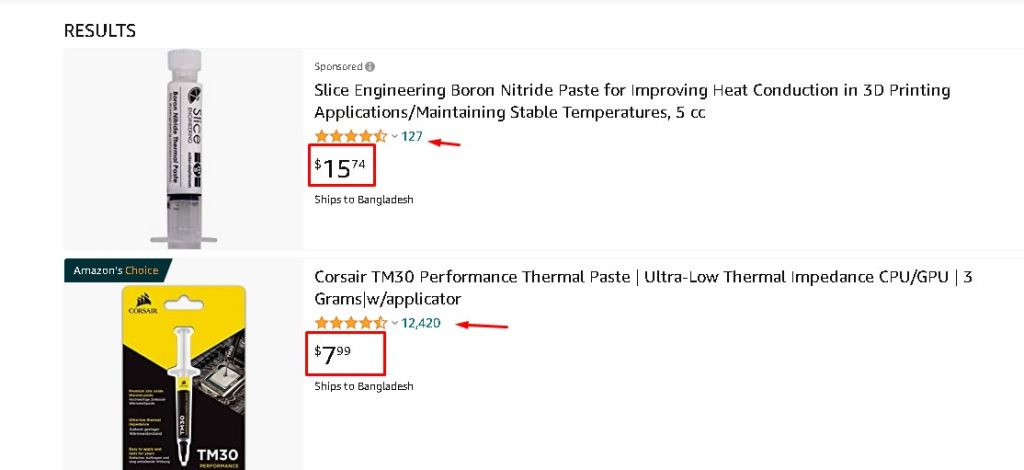
So, which is the best paste for a CPU cooler?
From our experience, the best thermal conductivity paste in the market is the Corsair TM30 Performance Thermal Paste. It is made of 99.9% pure zinc. Zinc material is known to have a good thermal conductivity.
Does Ryzen 5 5600X come with thermal paste?
Ryzen 5 5600X is a CPU released by AMD in 2020. It is part of the Ryzen 3000 series. If you think about purchasing this CPU, you have to think about it’s thermal paste too. Some people don’t know that every CPU cooler needs thermal paste, because it comes only with a little bit of paste.
Ryzen 5 5600X doesn’t have a stock thermal paste. So, if you don’t have any other CPU coolers and no other thermal paste, you must purchase it too. One of the people commented on reddit that he didn’t find any sign of thermal paste on Ryzen 5 5600X.
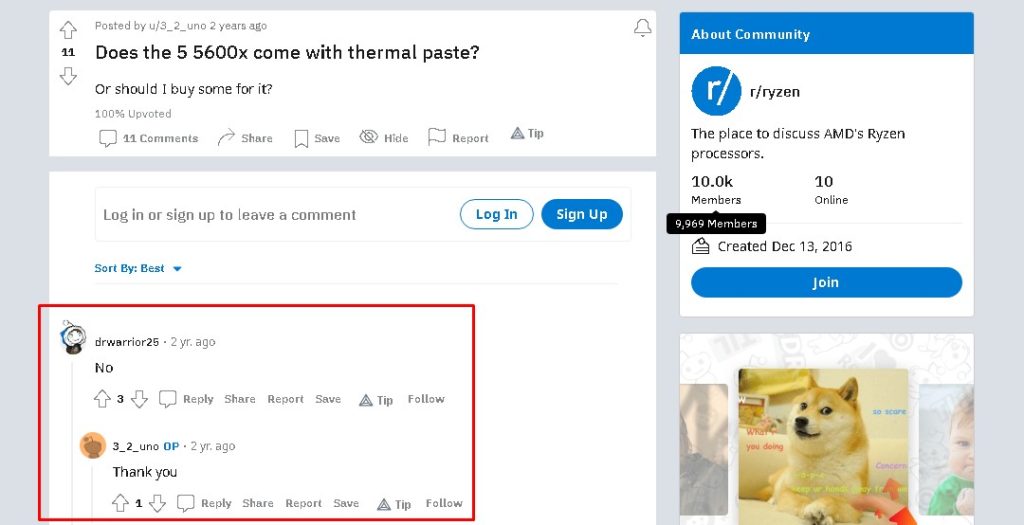
The 5600X comes with a Wraith Stealth cooler and does not include thermal paste. You will need to purchase thermal paste separately if you plan on overclocking your CPU.
Is thermal paste harmful?
There is a common misconception that thermal paste is somehow harmful for your CPU cooler. This is not the case, thermal paste is designed to improve the contact between your CPU and cooler. Actually it improves the longevity of your cooler. In short, no, thermal paste is not harmful for your CPU cooler.
It’s not over!
Do you know? It’s quite dangerous to put thermal compounds around the CPU! It is not a problem, if you use thermal paste on the CPU cooler. But, If you put too much or put it on the socket itself, then you risk shorting out your motherboard. So you should be careful during the application process!
Does thermal paste expire?
Every 3-5 years, you should replace the thermal paste on your CPU. If you don’t overclock your CPU or if it’s a stock cooler, you can probably push it to five years. If you overclock or have a high-end air or water cooler, then three years is probably a safer bet.
Thermal paste does expire, but it takes quite a while. The main thing you need to watch out for is separation. If you see chunks in your thermal paste, it’s time to replace it. Other than that, as long as the thermal paste is still smooth, it should be just fine.
You can write a date on the tube of thermal paste so you know when to replace it. But if you can’t remember when you bought it, just keep an eye on it and replace it every 3-5 years.
Final Word
You may already know how important thermal paste is. So, you have to focus after buying a good CPU cooler. Because, a good quality CPU cooler comes with the best quality thermal paste. But, some manufacturers give you a paste tube to apply before installation.
Actually, it depends on the brand. Some brands include pre applied thermal paste while others don’t. So, make sure your cooler comes with thermal paste or not. Don’t buy such a cooler which doesn’t come with the thermal paste. Because, you have to spend extra money to buy it.





![How Long Does a CPU Last? [Explained] How Long Does a CPU Last](https://truepcguide.com/wp-content/uploads/2022/05/cpu-lifespan-150x150.jpeg)






